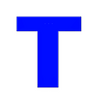A free-to-use typing software that allows users to significantly increase typing speeds and accuracy
A free-to-use typing software that allows users to significantly increase typing speeds and accuracy
Vote: (292 votes)
Program license: Free
Developer: Typefaster
Version: 0.4.2
Works under: Windows
Vote:
Program license
(292 votes)
Free
Developer
Version
Typefaster
0.4.2
Works under:
Windows
Pros
- Typefaster tracks user progress.
- The above feature also allows users to practice in customized lessons with their slowest and least accurate keys.
- Multiple keyboard layouts are supported.
- Typefaster's dictionaries are customizable.
Cons
- Even though options to change the font size exist, it doesn't appear to be possible to change the font itself. This would be less of a problem if the "l" and capital "I" didn't look exactly the same in the font Typefaster uses.
Typefaster is a free typing tutor that teaches uses how to touch-type. That is, the ability to type without having to look at the keys on the computer first. Users will find that their typing speed becomes much faster by learning how to touch-type. This is because touch-typing relies on muscle memory to locate keys quickly. Depending on how deft their fingers are, this allows users to type at the speed of thought!
Many useful features are included with Typefaster. These features include accessibility to blind users and support for multiple keyboards layouts: US-English and Dvorak, French, German, Portuguese, and more. A full Spanish version is available for people who would prefer to learn in Spanish. Typefaster can teach users how to touch-type efficiently with the numerical pad too.
Typing statistics show users which keystrokes are their weakest and provides options to prioritize practicing with the least accurate or slowest typed keys, as well as additional settings for more customized practice sessions. The program's interface is relatively simple, showing a keyboard with clear indications of where keys are located and which fingers to use during lessons. Since touch-typing cannot be learned properly without knowing how to place one's fingers on the keyboard, this is an essential feature. Text size during lessons and practice can be changed to fit an individual user's needs, and the program offers multi-user support.
There is a 3D typing game included with Typefaster, but lessons are interesting as well and can have users typing out poetry or sections of prose after getting past the basics. A progress indicator lets users track how far they've progressed in lessons while using Typefaster, a useful feature for people who like to have proof of how much they've learned so far.
Pros
- Typefaster tracks user progress.
- The above feature also allows users to practice in customized lessons with their slowest and least accurate keys.
- Multiple keyboard layouts are supported.
- Typefaster's dictionaries are customizable.
Cons
- Even though options to change the font size exist, it doesn't appear to be possible to change the font itself. This would be less of a problem if the "l" and capital "I" didn't look exactly the same in the font Typefaster uses.